SQL INNER JOIN Keyword
The SQL INNER JOIN keyword (or sometimes called simple JOIN) is used to combine column values of two tables and returns all rows from both of the tables when there is a match between the columns.
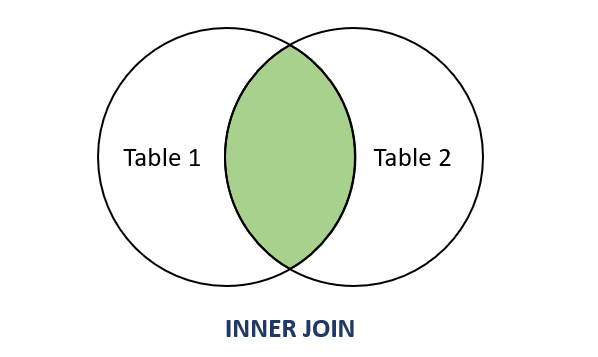
Syntax
The syntax for using INNER JOIN keyword is given below:
SELECT table1.column1, table1.column2, table2.column1, table2.column2, ... FROM table1 INNER JOIN table2 ON table1.matching_column = table2.matching_column;
Example:
Consider database tables called Employee and Contact_Info with the following records:
Table 1: Employee table
| EmpID | Name | City | Age | Salary |
|---|---|---|---|---|
| 1 | John | London | 25 | 3000 |
| 2 | Marry | New York | 24 | 2750 |
| 3 | Jo | Paris | 27 | 2800 |
| 4 | Kim | Amsterdam | 30 | 3100 |
| 5 | Ramesh | New Delhi | 28 | 3000 |
| 6 | Huang | Beijing | 28 | 2800 |
Table 2: Contact_Info table
| Phone_Number | EmpID | Address | Gender |
|---|---|---|---|
| +1-8054098000 | 2 | Brooklyn, New York, USA | F |
| +33-147996101 | 3 | Grenelle, Paris, France | M |
| +31-201150319 | 4 | Geuzenveld, Amsterdam, Netherlands | F |
| +86-1099732458 | 6 | Yizhuangzhen, Beijing, China | M |
| +65-67234824 | 7 | Yishun, Singapore | M |
| +81-357799072 | 8 | Koto City, Tokyo, Japan | M |
-
To inner join Employee and Contact_Info tables based on matching column EmpID, the SQL code is given below. This will fetch Name and Age columns from Employee table and Address column from Contact_Info table.
SELECT Employee.Name, Employee.Age, Contact_Info.Address FROM Employee INNER JOIN Contact_Info ON Employee.EmpID = Contact_Info.EmpID;
This will produce the result as shown below:
Name Age Address Marry 24 Brooklyn, New York, USA Jo 27 Grenelle, Paris, France Kim 30 Geuzenveld, Amsterdam, Netherlands Huang 28 Yizhuangzhen, Beijing, China -
To fetch all fields of a table, table.* keyword is used, for example - to fetch all fields of the Employee table, Employee.* is used in the below SQL code:
SELECT Employee.*, Contact_Info.Address FROM Employee INNER JOIN Contact_Info ON Employee.EmpID = Contact_Info.EmpID;
This result of the following code will be:
EmpID Name City Age Salary Address 2 Marry New York 24 2750 Brooklyn, New York, USA 3 Jo Paris 27 2800 Grenelle, Paris, France 4 Kim Amsterdam 30 3100 Geuzenveld, Amsterdam, Netherlands 6 Huang Beijing 28 2800 Yizhuangzhen, Beijing, China
Join Three Tables
To join three tables, simply repeat the JOIN keyword repeatedly. See the syntax below, where INNER JOIN keyword is used to join three tables. Any other JOIN type can be used in the same way. Similarly, it can be used to join any number of tables.
Syntax
The syntax for joining three tables using INNER JOIN keyword is given below:
SELECT table1.column1, table1.column2, ... table2.column1, table2.column2, ... table3.column1, table3.column2, ... FROM table1 INNER JOIN table2 ON table1.matching_column = table2.matching_column INNER JOIN table3 ON table1.matching_column = table3.matching_column;
Example:
Consider a database containing tables called Employee, Bonus_Paid and Contact_Info with the following records:
Table 1: Employee table
| EmpID | Name | City | Age | Salary |
|---|---|---|---|---|
| 1 | John | London | 25 | 3000 |
| 2 | Marry | New York | 24 | 2750 |
| 3 | Jo | Paris | 27 | 2800 |
| 4 | Kim | Amsterdam | 30 | 3100 |
| 5 | Ramesh | New Delhi | 28 | 3000 |
| 6 | Huang | Beijing | 28 | 2800 |
Table 2: Bonus_Paid table
| EmpID | Bonus |
|---|---|
| 1 | 500 |
| 2 | 400 |
| 3 | 450 |
| 4 | 550 |
| 5 | 400 |
| 6 | 600 |
Table 3: Contact_Info table
| Phone_Number | EmpID | Address | Gender |
|---|---|---|---|
| +1-8054098000 | 2 | Brooklyn, New York, USA | F |
| +33-147996101 | 3 | Grenelle, Paris, France | M |
| +31-201150319 | 4 | Geuzenveld, Amsterdam, Netherlands | F |
| +86-1099732458 | 6 | Yizhuangzhen, Beijing, China | M |
| +65-67234824 | 7 | Yishun, Singapore | M |
| +81-357799072 | 8 | Koto City, Tokyo, Japan | M |
-
To fetch a record containing EmpID, Name, Bonus and Address from these tables, the following SQL query can be used:
SELECT Employee.EmpID, Employee.Name, Bonus_Paid.Bonus, Contact_Info.Address FROM Employee INNER JOIN Bonus_Paid ON Employee.EmpID = Bonus_Paid.EmpID INNER JOIN Contact_Info ON Employee.EmpID = Contact_Info.EmpID;
This will produce the result as shown below:
EmpID Name Bonus Address 2 Marry 400 Brooklyn, New York, USA 3 Jo 450 Grenelle, Paris, France 4 Kim 550 Geuzenveld, Amsterdam, Netherlands 6 Huang 600 Yizhuangzhen, Beijing, China -
To fetch the above record but with a condition like Bonus should be greater than equal to 500, the following SQL query can be used:
SELECT Employee.EmpID, Employee.Name, Bonus_Paid.Bonus, Contact_Info.Gender, Contact_Info.Address FROM Employee INNER JOIN Bonus_Paid ON Employee.EmpID = Bonus_Paid.EmpID INNER JOIN Contact_Info ON Employee.EmpID = Contact_Info.EmpID WHERE Bonus_Paid.Bonus >= 500;
This result of the following code will be:
EmpID Name Bonus Address 4 Kim 550 Geuzenveld, Amsterdam, Netherlands 6 Huang 600 Yizhuangzhen, Beijing, China
❮ SQL Keywords


