Excel LOG Function
The Excel LOG function returns the base-10 logarithm or logarithm to the specified base of a given number.
The LOG function is a built-in function in Excel that is categorized as a Math/Trig Function. It can be used as a worksheet function in Excel. As a worksheet function, the LOG function can be used as part of a formula in a worksheet cell.
The Excel LOG function can also be used as a VBA function in Excel with a different syntax. For more information, see LOG as VBA function.
Syntax
LOG(number, base)
Parameters
number |
Required. Specify a numerical value greater than 0 to get the logarithm of. |
base |
Optional. Specify base of the logarithm. Default value is 10. |
Return Value
Returns logarithm of a value.
Notes
- If either of the arguments is less than or equal to 0, LOG returns #NUM! error.
- For base equal to 1, LOG returns #DIV/0! error.
- If the argument is a non-numeric value, LOG returns #VALUE! error.
Example: Using as Worksheet Function
The example below shows how to use the LOG function as worksheet function.
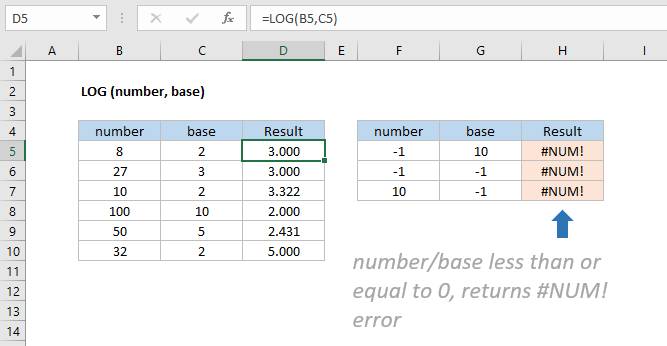
Based on the Excel spreadsheet above, the output of the following worksheet formula will be:
=LOG(B5,C5) Result: 3 =LOG(B6,C6) Result: 3 =LOG(B7,C7) Result: 3.321928095 =LOG(B8,C8) Result: 2 =LOG(B9,C9) Result: 2.430676558 =LOG(B10,C10) Result: 5
Example: Using without base parameter
The LOG function can be used without base parameter, in that case base-10 logarithm of the given number is calculated.
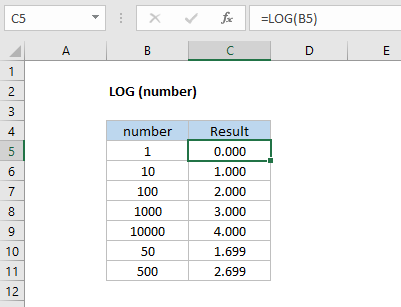
Based on the Excel spreadsheet above, the output of the following worksheet formula will be:
=LOG(B5) Result: 0 =LOG(B6) Result: 1 =LOG(B7) Result: 2 =LOG(B8) Result: 3 =LOG(B9) Result: 4 =LOG(B10) Result: 1.698970004 =LOG(B10) Result: 2.698970004
❮ Excel Functions


