C++ multimap - begin() Function
The C++ multimap::begin function returns the iterator pointing to the first element of the multimap. Please note that, Multimap is an ordered data container which implies all its elements are ordered all the time.
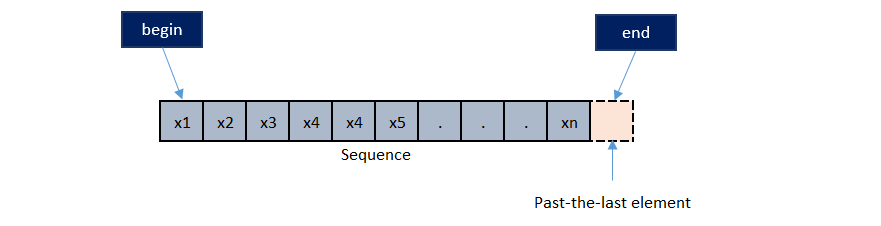
Syntax
iterator begin(); const_iterator begin() const;
iterator begin() noexcept; const_iterator begin() const noexcept;
Parameters
No parameter is required.
Return Value
An iterator to the beginning of the sequence container. If the sequence object is constant qualified, the function returns a const_iterator, else returns an iterator.
Time Complexity
Constant i.e, Θ(1).
Example:
In the example below, the multimap::begin function returns the iterator pointing to the first element of the multimap called MyMMap.
#include <iostream>
#include <map>
using namespace std;
int main (){
multimap<string, string> MyMMap;
multimap<string, string>::iterator it;
MyMMap.insert(pair<string, string>("USA", "New York"));
MyMMap.insert(pair<string, string>("USA", "Washington"));
MyMMap.insert(pair<string, string>("CAN", "Toronto"));
MyMMap.insert(pair<string, string>("CAN", "Montreal"));
MyMMap.insert(pair<string, string>("IND", "Delhi"));
it = MyMMap.begin();
cout<<it->first<<" => "<<it->second<<"\n";
it++;
cout<<it->first<<" => "<<it->second<<"\n";
it++;
cout<<it->first<<" => "<<it->second<<"\n";
return 0;
}
The output of the above code will be:
CAN => Toronto CAN => Montreal IND => Delhi
Example:
Lets see another example of multimap where multimap::begin function is used with multimap::end function to specify a range including all elements of the multimap container.
#include <iostream>
#include <map>
using namespace std;
int main (){
multimap<string, string> MyMMap;
multimap<string, string>::iterator it;
MyMMap.insert(pair<string, string>("USA", "New York"));
MyMMap.insert(pair<string, string>("USA", "Washington"));
MyMMap.insert(pair<string, string>("CAN", "Toronto"));
MyMMap.insert(pair<string, string>("CAN", "Montreal"));
MyMMap.insert(pair<string, string>("IND", "Delhi"));
cout<<"MyMMap contains:"<<"\n ";
for(it = MyMMap.begin(); it != MyMMap.end(); ++it)
cout<<it->first<<" => "<<it->second<<"\n ";
return 0;
}
The output of the above code will be:
MyMMap contains: CAN => Toronto CAN => Montreal IND => Delhi USA => New York USA => Washington
❮ C++ <map> Library


