C++ multimap - end() Function
The C++ multimap::end function returns the iterator pointing to the past-the-last element of the multimap container. The past-the-last element of the multimap is the theoretical element that follows the last element. It does not point to any element, and hence could not be dereferenced.
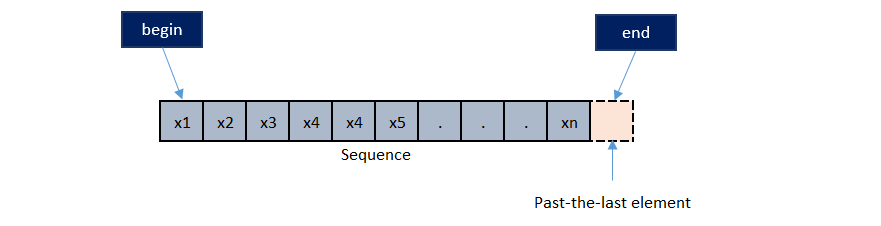
Note: Multimap is an ordered data container which implies all its elements are ordered all the time.
Syntax
iterator end(); const_iterator end() const;
iterator end() noexcept; const_iterator end() const noexcept;
Parameters
No parameter is required.
Return Value
An iterator to the past-the-last element of the sequence container. If the sequence object is constant qualified, the function returns a const_iterator, else returns an iterator.
Time Complexity
Constant i.e, Θ(1).
Example:
In the example below, the multimap::end function returns the iterator pointing to the past-the-last element of the multimap MyMMap.
#include <iostream>
#include <map>
using namespace std;
int main (){
multimap<string, string> MyMMap;
multimap<string, string>::iterator it;
MyMMap.insert(pair<string, string>("USA", "New York"));
MyMMap.insert(pair<string, string>("USA", "Washington"));
MyMMap.insert(pair<string, string>("CAN", "Toronto"));
MyMMap.insert(pair<string, string>("CAN", "Montreal"));
MyMMap.insert(pair<string, string>("IND", "Delhi"));
it = MyMMap.end();
it--;
cout<<it->first<<" => "<<it->second<<"\n";
it--;
cout<<it->first<<" => "<<it->second<<"\n";
it--;
cout<<it->first<<" => "<<it->second<<"\n";
return 0;
}
The output of the above code will be:
USA => Washington USA => New York IND => Delhi
Example:
Lets see another example of multimap where multimap::end function is used with multimap::begin function to specify a range including all elements of the multimap container.
#include <iostream>
#include <map>
using namespace std;
int main (){
multimap<string, string> MyMMap;
multimap<string, string>::iterator it;
MyMMap.insert(pair<string, string>("USA", "New York"));
MyMMap.insert(pair<string, string>("USA", "Washington"));
MyMMap.insert(pair<string, string>("CAN", "Toronto"));
MyMMap.insert(pair<string, string>("CAN", "Montreal"));
MyMMap.insert(pair<string, string>("IND", "Delhi"));
cout<<"MyMMap contains:"<<"\n ";
for(it = MyMMap.begin(); it != MyMMap.end(); ++it)
cout<<it->first<<" => "<<it->second<<"\n ";
return 0;
}
The output of the above code will be:
MyMMap contains: CAN => Toronto CAN => Montreal IND => Delhi USA => New York USA => Washington
❮ C++ <map> Library


