MariaDB - INTERSECT Clause
The MariaDB INTERSECT clause is used to return the intersection of result-set of two or more SELECT statements. If a record exists in both result-sets, it will be included in the INTERSECT results. However, if a record exists in one result-set and not in the other, it will be removed from the INTERSECT results.
While using INTERSECT clause, the following criteria must be satisfied:
- Number of columns in each SELECT statement should equal.
- Datatype of columns in each SELECT statement should match.
- Order of columns in each SELECT statement should match.
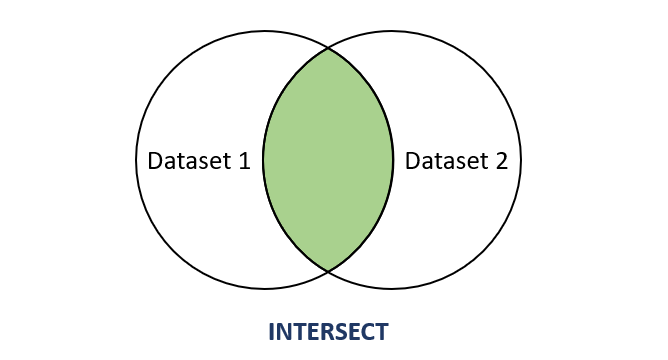
Syntax
The syntax for using INTERSECT clause in MariaDB is given below:
SELECT column1, column2, ... FROM table1 INTERSECT [ALL | DISTINCT] SELECT column1, column2, ... FROM table2
Example:
Consider database tables called Product and Inventory with the following records:
Table 1: Product table
| Name | Brand | Price | Quantity |
|---|---|---|---|
| Apple | Delicious | 1.5 | 40 |
| Apple | Harvest | 1.6 | 50 |
| Orange | Delicious | 2.0 | 40 |
| Orange | Harvest | 1.9 | 50 |
| Watermelon | LocalFarm | 4.0 | 50 |
| Mango | LocalFarm | 3.5 | 60 |
Table 2: Inventory table
| Name | Brand | Price | Quantity |
|---|---|---|---|
| Apple | Delicious | 1.5 | 20 |
| Orange | LocalFarm | 2.0 | 40 |
| Watermelon | LocalFarm | 4.0 | 20 |
-
Using INTERSECT clause: To get the records of Name column which are present in both record-sets, the following query can be used:
SELECT Name FROM Product INTERSECT SELECT Name FROM Inventory ORDER BY Name;
This will produce the result as shown below:
Name Apple Orange Watermelon -
Using INTERSECT clause with WHERE clause: To fetch the records of Name column which are present in both record-sets with the specified condition, the following statement can be used:
SELECT Name FROM Product INTERSECT SELECT Name FROM Inventory WHERE Quantity < 30 ORDER BY Name;
This will produce the following result:
Name Apple Watermelon -
Using INTERSECT clause with multiple columns: To fetch the records of Name and Brand columns which are present in both record-sets, the query will be:
SELECT Name, Brand FROM Product INTERSECT SELECT Name, Brand FROM Inventory ORDER BY Name;
This will produce the following result:
Name Brand Apple Delicious Watermelon LocalFarm


