Pandas - DataFrame
Pandas DataFrame is a two-dimensional data structure with labeled axes (rows and columns). It is used to store data that has two different indexes: row index and column index. The DataFrame can potentially contain heterogeneous tabular data.
The structure of the DataFrame can be depicted using table below:
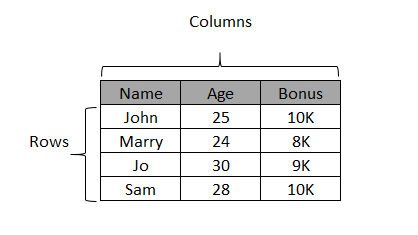
Create DataFrame
A Pandas DataFrame can be created using DataFrame() constructor. The syntax for using the function is given below:
Syntax
pandas.DataFrame(data, index, columns, dtype, copy)
Parameters
data |
Optional. Specify data. It takes data in various forms like ndarray, series, map, lists, dict, constants and also another DataFrame. |
index |
Optional. Specify the row labels. The Default np.arrange(n) index is used for row labels if no index is passed. |
columns |
Optional. Specify the column labels. The Default np.arrange(n) index is used for column labels if no column labels is passed. |
dtype |
Optional. Specify data type of each column. |
copy |
Optional. Specify True to copy data from inputs, False otherwise. Default is False. |
Create an empty DataFrame
An empty DataFrame can be created by passing no arguments in the DataFrame() constructor as shown below:
Example:
import pandas as pd info = pd.DataFrame() print(info)
The output of the above code will be:
Empty DataFrame Columns: [] Index: []
Create a DataFrame from Lists
In the example below, a list called MyList is used to create a DataFrame. As the column labels are not provided, therefore by default np.arrange(n) is used for column labels.
Example:
import pandas as pd MyList = ['John', 'Marry', 'Jo', 'Sam'] info = pd.DataFrame(MyList) print(info)
The output of the above code will be:
0
0 John
1 Marry
2 Jo
3 Sam
Example:
In the example below, a list of lists is used to create a DataFrame. Here, the column labels are also provided. Please note that due to dtype provided as float, value of 'Age' column is converted into float.
import pandas as pd MyList = [['John', 25], ['Marry', 24], ['Jo', 30], ['Sam', 28]] info = pd.DataFrame(MyList, columns=['Name', 'Age'], dtype=float) print(info)
The output of the above code will be:
Name Age
0 John 25.0
1 Marry 24.0
2 Jo 30.0
3 Sam 28.0
Create a DataFrame from Dict of ndarrays / Lists
All the ndarrays/ Lists must have the same length. In the example below, as the row labels (index) are not provided, therefore by default np.arrange(n) is used for row labels.
Example:
import pandas as pd
data = {'Name': ['John', 'Marry', 'Jo', 'Sam'],
'Age': [25, 24, 30, 28]}
info = pd.DataFrame(data)
print(info)
The output of the above code will be:
Name Age
0 John 25
1 Marry 24
2 Jo 30
3 Sam 28
Example:
The row labels of the DataFrame can be provided using index parameter as shown in the example below:
import pandas as pd
data = {'Name': ['John', 'Marry', 'Jo', 'Sam'],
'Age': [25, 24, 30, 28]}
info = pd.DataFrame(data, index=['P1', 'P2', 'P3', 'P4'])
print(info)
The output of the above code will be:
Name Age
P1 John 25
P2 Marry 24
P3 Jo 30
P4 Sam 28
Create a DataFrame from List of Dicts
A list of dicts can also be used to create a DataFrame. The keys of the dictionaries will be taken as column labels as shown in the example below. Please note that, NaN is appended for the missing data.
Example:
import pandas as pd
data = [{'Name': 'John', 'Age': 25},
{'Name': 'Marry', 'Age': 24},
{'Name': 'Jo'}]
info = pd.DataFrame(data)
print(info)
The output of the above code will be:
Name Age
0 John 25.0
1 Marry 24.0
2 Jo NaN
Example:
If the column label is provided different from dictionary key, the value NaN will be appended. In the example below column label Name1 is provided which is not matching with keys of the dictionary. Hence, this column contains NaN.
import pandas as pd
data = [{'Name': 'John', 'Age': 25},
{'Name': 'Marry', 'Age': 24}]
info = pd.DataFrame(data, columns=['Name1', 'Age'])
print(info)
The output of the above code will be:
Name1 Age 0 NaN 25 1 NaN 24
Create a DataFrame from Dict of Series
A dictionary of series can be used to form a DataFrame as shown in the example below:
Example:
import pandas as pd
data = { 'Name': pd.Series(['John', 'Marry']),
'Age' : pd.Series([25, 24])}
info = pd.DataFrame(data)
print(info)
The output of the above code will be:
Name Age
0 John 25
1 Marry 24
The DataFrame provides functions for data manipulation, such as selection, addition, and deletion of columns and rows of a DataFrame. Let's discuss all these concepts one by one.
Column Selection
The example below describes how to access 'Name' column of the given DataFrame.
Example:
import pandas as pd
data = {"Name": ["John", "Mary", "Jo", "Sam"],
"Age": [25, 24, 30, 28],
"Salary": [60, 65, 68, 72]}
info = pd.DataFrame(data)
#access only 'Name' column
print(info['Name'])
The output of the above code will be:
0 John 1 Mary 2 Jo 3 Sam Name: Name, dtype: object
Column Addition
The example below describes how to add a new column 'Bonus' in the DataFrame. Later on a new column 'Total' is also created which is the sum of two columns - 'Salary' and 'Bonus'.
Example:
import pandas as pd
data = {"Name": ["John", "Mary", "Jo", "Sam"],
"Age": [25, 24, 30, 28],
"Salary": [60, 65, 68, 72]}
info = pd.DataFrame(data)
print(info)
print()
#adding new column using panda series
info['Bonus'] = pd.Series([10, 8, 9, 10])
print("After adding a new column - Bonus")
print(info)
print()
#create a new column using existing columns
info['Total'] = info['Salary'] + info['Bonus']
print("After adding a new column - Total")
print(info)
The output of the above code will be:
Name Age Salary 0 John 25 60 1 Mary 24 65 2 Jo 30 68 3 Sam 28 72 After adding a new column - Bonus Name Age Salary Bonus 0 John 25 60 10 1 Mary 24 65 8 2 Jo 30 68 9 3 Sam 28 72 10 After adding a new column - Total Name Age Salary Bonus Total 0 John 25 60 10 70 1 Mary 24 65 8 73 2 Jo 30 68 9 77 3 Sam 28 72 10 82
Column Deletion
The example below describes how to delete columns from the given DataFrame.
Example:
import pandas as pd
data = {"Name": ["John", "Mary", "Jo", "Sam"],
"Age": [25, 24, 30, 28],
"Salary": [60, 65, 68, 72],
"Bonus": [10, 8, 9, 10]}
info = pd.DataFrame(data)
print(info)
print()
#deleting Bonus column using del function
del info['Bonus']
print("After deleting Bonus column")
print(info)
print()
#deleting Salary column using pop function
info.pop('Salary')
print("After deleting Salary column")
print(info)
The output of the above code will be:
Name Age Salary Bonus 0 John 25 60 10 1 Mary 24 65 8 2 Jo 30 68 9 3 Sam 28 72 10 After deleting Bonus column Name Age Salary 0 John 25 60 1 Mary 24 65 2 Jo 30 68 3 Sam 28 72 After deleting Salary column Name Age 0 John 25 1 Mary 24 2 Jo 30 3 Sam 28
Row Selection
The example below describes how to access rows of a given DataFrame.
Example: Selection by Label
It can be achieved by using loc function.
import pandas as pd
data = {"Name": ["John", "Mary", "Jo", "Sam"],
"Age": [25, 24, 30, 28],
"Salary": [60, 65, 68, 72]}
info = pd.DataFrame(data, index=['P1', 'P2', 'P3', 'P4'])
#select row by label
print(info.loc['P2'])
The output of the above code will be:
Name Mary Age 24 Salary 65 Name: P2, dtype: object
Example: Selection by integer location
It can be achieved by using iloc function.
import pandas as pd
data = {"Name": ["John", "Mary", "Jo", "Sam"],
"Age": [25, 24, 30, 28],
"Salary": [60, 65, 68, 72]}
info = pd.DataFrame(data, index=['P1', 'P2', 'P3', 'P4'])
#select row by integer location
print(info.iloc[1])
The output of the above code will be:
Name Mary Age 24 Salary 65 Name: P2, dtype: object
Example: Slice Rows
It can be done by using : operator.
import pandas as pd
data = {"Name": ["John", "Mary", "Jo", "Sam"],
"Age": [25, 24, 30, 28],
"Salary": [60, 65, 68, 72]}
info = pd.DataFrame(data, index=['P1', 'P2', 'P3', 'P4'])
#slice rows
print(info[1:3])
The output of the above code will be:
Name Age Salary
P2 Mary 24 65
P3 Jo 30 68
Row Addition
To add a new row in the given DataFrame, append() function can be used as shown in the example below:
Example:
import pandas as pd
data = {"Name": ["John", "Mary"],
"Age": [25, 24],
"Salary": [60, 65]}
info = pd.DataFrame(data)
print(info)
print()
#adding a new row
new = pd.DataFrame([['Jo', 30, 68]], columns=['Name', 'Age', 'Salary'])
info = info.append(new)
print("After adding a new row")
print(info)
The output of the above code will be:
Name Age Salary 0 John 25 60 1 Mary 24 65 After adding a new row Name Age Salary 0 John 25 60 1 Mary 24 65 0 Jo 30 68
Row Deletion
A row can be dropped using drop() function.
Example:
import pandas as pd
data = {"Name": ["John", "Mary", "Jo", "Sam"],
"Age": [25, 24, 30, 28],
"Salary": [60, 65, 68, 72],
"Bonus": [10, 8, 9, 10]}
info = pd.DataFrame(data)
print(info)
print()
#deleting row by index label
info = info.drop(1)
print("After deleting row with label = 1")
print(info)
The output of the above code will be:
Name Age Salary Bonus 0 John 25 60 10 1 Mary 24 65 8 2 Jo 30 68 9 3 Sam 28 72 10 After deleting row with label = 1 Name Age Salary Bonus 0 John 25 60 10 2 Jo 30 68 9 3 Sam 28 72 10


