C# - Strings
C# Strings
Strings are one of the most common data types in C#. It is used for storing text. It can be created by enclosing characters in double quotation marks. It can be assigned to a variable using = sign.
string MyString = "Hello World!";
Access character of a String
A character (also called element) of a string can be accessed with it's index number. In C#, index number starts with 0 in forward direction. The figure below describes the indexing concept of a string.
String Indexing:
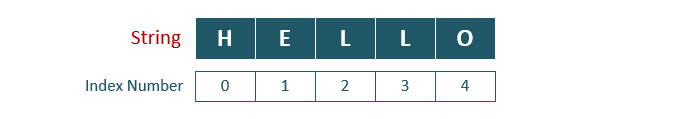
The example below describes how to access character of a string using its index number.
using System;
class MyProgram {
static void Main(string[] args) {
string MyString = "HELLO";
Console.WriteLine(MyString[1]);
Console.WriteLine(MyString[4]);
}
}
The output of the above code will be:
E O
String Length
A String in C# is an object and the String object has a method called Length which can be used to find the total number of characters in the String.
using System;
class MyProgram {
static void Main(string[] args) {
string MyString = "Hello World!";
Console.WriteLine(MyString.Length);
}
}
The output of the above code will be:
12
Check a character in the String
C# String has IndexOf() method which returns index position of first occurrence of specified text in the string. Please note that, C# counts index position from 0.
using System;
class MyProgram {
static void Main(string[] args) {
string MyString = "Hello World!";
Console.WriteLine(MyString.IndexOf("Wor"));
}
}
The above code will give the following output:
6
String Concatenation
In C#, two strings can be joined using + operator. Along with this, C# String has Concat() method which can also be used to combine two strings.
using System;
class MyProgram {
static void Main(string[] args) {
string text_1 = "Learn ";
string text_2 = "C# ";
string text_3 = "with AlphaCodingSkills.com";
Console.WriteLine(text_1 + text_2 + text_3);
Console.WriteLine(string.Concat(text_1, text_2, text_3));
}
}
The above code will give the following output:
Learn C# with AlphaCodingSkills.com Learn C# with AlphaCodingSkills.com
String Interpolation
Another way of joining two strings in C# is string interpolation. It places value of the variable into its placeholder in the string. It automatically places a whitespace between placeholders.
using System;
class MyProgram {
static void Main(string[] args) {
string text_1 = "C#";
string text_2 = "with AlphaCodingSkills.com";
string MyString = $"I learn {text_1} {text_2}";
Console.WriteLine(MyString);
}
}
The above code will give the following output:
I learn C# with AlphaCodingSkills.com
Special characters in a string
The backslash \ escape character is used to convert special character like single quote, double quote, new line, etc. into the string character. The below mentioned table describes special characters in C#:
| Escape Character | Result | Example |
|---|---|---|
| \' | ' | "\'C Sharp\'" is converted into: 'C Sharp' |
| \" | " | "\"World\"" is converted into: "World" |
| \\ | \ | "A\\C" is converted into: A\C |
| \n | new line | "Hello\nJohn" is converted into: Hello John |
| \t | Tab | "Hello\tMarry" is converted into: Hello Marry |
| \b | Backspace | "Hello C\bSharp" is converted into: Hello Sharp |
String Methods
For complete list of string methods, please refer to string methods page. Here, few very common string methods are discussed.
- ToLower(): Returns string in lowercase
- ToUpper(): Returns string in uppercase
- Trim(): Removes whitespaces from start and end of the string
- Replace(): replace specified character(s) with another specified character(s)
Example: ToLower() and ToUpper() String Methods
using System;
class MyProgram {
static void Main(string[] args) {
string MyString = "Learn Programming";
Console.WriteLine(MyString.ToLower());
Console.WriteLine(MyString.ToUpper());
}
}
The above code will give the following output:
learn programming LEARN PROGRAMMING
Example: Trim() and Replace() String Methods
using System;
class MyProgram {
static void Main(string[] args) {
string MyString = " Learn Programming ";
Console.WriteLine(MyString.Trim());
Console.WriteLine(MyString.Replace("Programming", "C#"));
}
}
The above code will give the following output:
Learn Programming Learn C#


