Pandas DataFrame - plot.box() function
A box plot also known as a whisker plot is a method for graphically describing groups of numerical data through their quartiles. The box is drawn from first quartile (Q1) to third quartile (Q3) , indicating position of the median in the dataset. The whiskers extend from the box to show the range of the data.
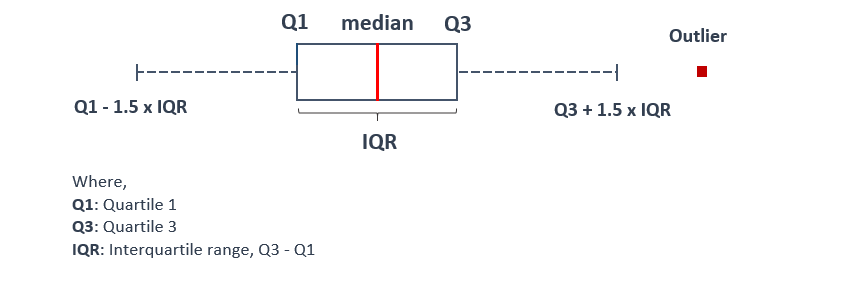
The DataFrame.plot.box() functions makes makes a box and whisker plot of the DataFrame columns.
Syntax
DataFrame.plot.box(by=None)
Parameters
by |
Optional. Specify columns in the DataFrame to group by as str or sequence. |
Return Value
Returns matplotlib.axes.Axes or numpy.ndarray of them.
Example: box plot example
In the example below, a DataFrame df is created. A box plot of is created based on the data of df.
import pandas as pd
import numpy as np
import matplotlib.pyplot as plt
#providing seed for reproducibility
#of the result
np.random.seed(10)
df = pd.DataFrame(np.random.randn(10, 3),
index = pd.date_range('1/1/2018', periods=10),
columns = ['col_A', 'col_B', 'col_C']
)
#displaying the DataFrame
print(df,"\n")
#creating the plot
df.plot.box()
#displaying the plot
plt.show()
The output of the above code will be:
col_A col_B col_C
2018-01-01 1.331587 0.715279 -1.545400
2018-01-02 -0.008384 0.621336 -0.720086
2018-01-03 0.265512 0.108549 0.004291
2018-01-04 -0.174600 0.433026 1.203037
2018-01-05 -0.965066 1.028274 0.228630
2018-01-06 0.445138 -1.136602 0.135137
2018-01-07 1.484537 -1.079805 -1.977728
2018-01-08 -1.743372 0.266070 2.384967
2018-01-09 1.123691 1.672622 0.099149
2018-01-10 1.397996 -0.271248 0.613204
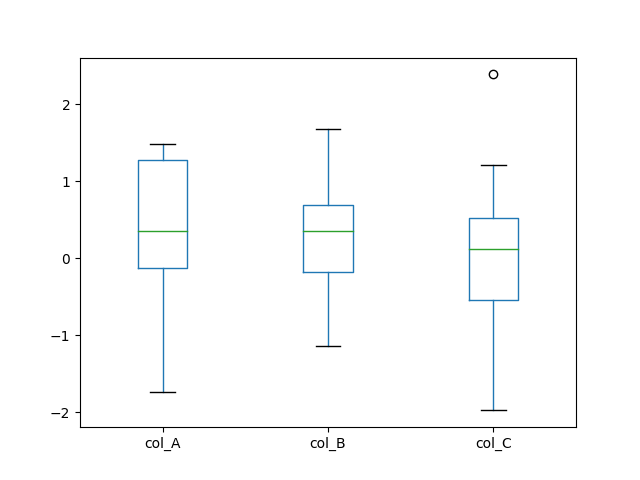
❮ Pandas DataFrame - Functions


