C++ - Strings
C++ Strings
Strings are one of the most common data types in C++. It is used for storing text. It can be created by enclosing characters in double quotation marks. It can be assigned to a variable using = sign.
string MyString = "Hello World!";
Access character of a String
A character of a string can be accessed with it's index number. In C++, index number starts with 0 in forward direction. The figure below describes the indexing concept of a string.
String Indexing:
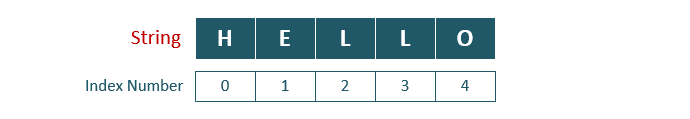
The example below describes how to access character of a string using its index number.
#include <iostream>
#include <string>
using namespace std;
int main (){
string MyString = "HELLO";
cout<<MyString[1]<<"\n";
cout<<MyString[4]<<"\n";
return 0;
}
The output of the above code will be:
E O
String Length
The C++ string has two functions, size() and length(), which can be used to find the total number of characters in the String.
#include <iostream>
#include <string>
using namespace std;
int main (){
string MyString = "Hello World!";
cout<<MyString.size()<<"\n";
cout<<MyString.length()<<"\n";
return 0;
}
The output of the above code will be:
12 12
String Concatenation
In C++, two strings can be joined using + operator. Along with this, C++ String has append() function which can also be used to combine two strings.
#include <iostream>
#include <string>
using namespace std;
int main (){
string str1 = "Hello";
string str2 = " World!";
cout<<str1 + str2<<"\n";
cout<<str1.append(str2)<<"\n";
return 0;
}
The above code will give the following output:
Hello World! Hello World!
Special characters in a string
The backslash \ escape character is used to convert special character like single quote, double quote, new line, etc. into the string character. The below mentioned table describes special characters in C++:
| Escape Character | Result | Example |
|---|---|---|
| \' | ' | "\'C++\'" is converted into: 'C++' |
| \" | " | "\"Hello\"" is converted into: "Hello" |
| \\ | \ | "A\\C" is converted into: A\C |
| \n | new line | "Hello\nJohn" is converted into: Hello John |
| \t | Tab | "Hello\tMarry" is converted into: Hello Marry |
| \b | Backspace | "Hello C\b++" is converted into: Hello ++ |
String Functions
C++ has number of string functions. Here, few very common string functions are discussed.
- clear() - Clears all characters of the string.
- empty() - Checks whether the string is empty or not.
- front() - Access first character of the string.
- back() - Access last character of the string.
Example: clear() and empty() string functions
In the example below, the C++ string functions - clear() and empty() are discussed.
#include <iostream>
#include <string>
using namespace std;
int main (){
string MyString = "HELLO";
if (!MyString.empty()) {
cout<<"MyString contains: "<<MyString<<"\n";
} else {
cout<<"MyString is empty.\n";
}
MyString.clear();
cout<<"\nclear() function is applied on MyString.\n";
if (!MyString.empty()) {
cout<<"MyString contains: "<<MyString<<"\n";
} else {
cout<<"MyString is empty.\n";
}
return 0;
}
The above code will give the following output:
MyString contains: HELLO clear() function is applied on MyString. MyString is empty.
Example: front() and back() string functions
In the example below, the C++ string functions - front() and back() are explained.
#include <iostream>
#include <string>
using namespace std;
int main (){
string MyString = "HELLO";
cout<<"MyString contains: "<<MyString<<"\n";
cout<<"First character of MyString is: "<<MyString.front()<<"\n";
cout<<"Last character of MyString is: "<<MyString.back()<<"\n";
return 0;
}
The above code will give the following output:
MyString contains: HELLO First character of MyString is: H Last character of MyString is: O


