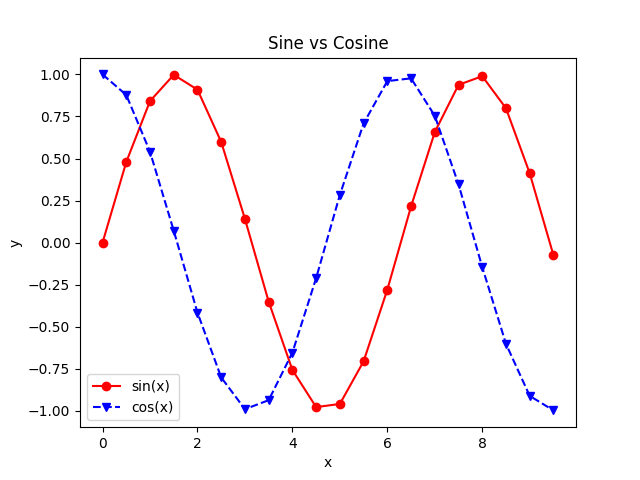Matplotlib - PyLab
PyLab is a procedural interface to the Matplotlib and provides a Matlab like experience for the user. Matplotlib is the whole package, matplotlib.pyplot is a module in Matplotlib, and PyLab is a module that gets installed alongside Matplotlib.
PyLab imports portions of Matplotlib and NumPy. Many examples on the web use it as a simpler Matlab like experience, but it is not recommended anymore as it doesn't nurture understanding of Python itself, thus leaving the user in a limited environment.
Example: simple plot
Consider the example below where plot() function is used to plot y = sin(x). After that, the axes functions are used to format the axes. At last, show() function is used to display the figure.
from pylab import *
#creating an array of values between
#0 to 10 with a difference of 0.1
x = arange(0, 10, 0.1)
y = sin(x)
#plotting the curve
plot(x, y)
#formatting axes
xlabel("x")
ylabel("y = sin(x)")
title("Sine wave")
#displaying the figure
show()
The output of the above code will be:
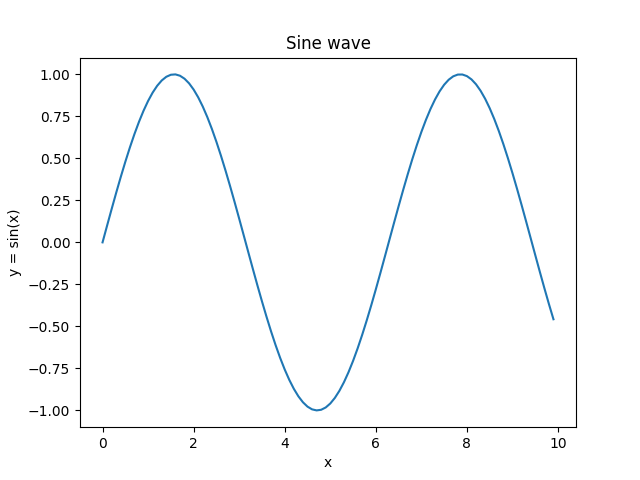
Example: adding legend
The example below shows how to add two plots in a single figure.
from pylab import *
#creating an array of values between
#0 to 10 with a difference of 0.1
x = arange(0, 10, 0.1)
y1 = sin(x)
y2 = cos(x)
#plotting curves
plot(x, y1)
plot(x, y2)
#formatting axes
xlabel("x")
ylabel("y")
title("Sine vs Cosine")
#adding legend
legend(['sin(x)', 'cos(x)'])
#displaying the figure
show()
The output of the above code will be:
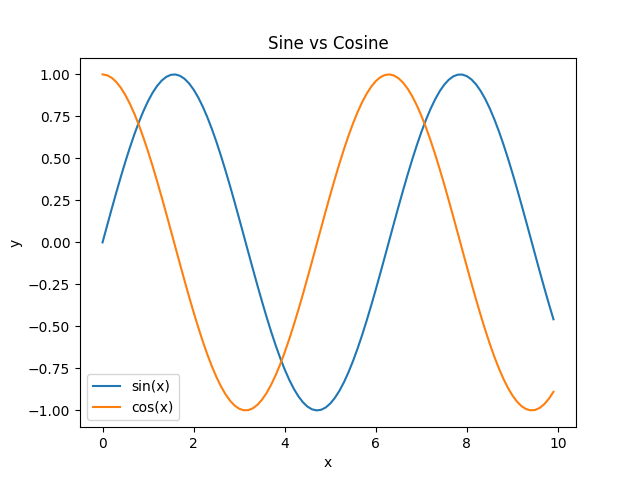
Format String
A format string consists of a part for color, marker and line:
fmt = '[marker][line][color]'
Each of them is optional. If not provided, the value from the style cycle is used. Other combinations such as [color][marker][line] are also supported, but note that their parsing may be ambiguous.
A format string can be added to a plot to add more styles in it.
Markers
| Character | Description |
|---|---|
| '.' | point marker |
| ',' | pixel marker |
| 'o' | circle marker |
| 'v' | triangle_down marker |
| '^' | triangle_up marker |
| '<' | triangle_left marker |
| '>' | triangle_right marker |
| '1' | tri_down marker |
| '2' | tri_up marker |
| '3' | tri_left marker |
| '4' | tri_right marker |
| '8' | octagon marker |
| 's' | square marker |
| 'p' | pentagon marker |
| 'P' | plus (filled) marker |
| '*' | star marker |
| 'h' | hexagon1 marker |
| 'H' | hexagon2 marker |
| '+' | plus marker |
| 'x' | x marker |
| 'X' | x (filled) marker |
| 'D' | diamond marker |
| 'd' | thin_diamond marker |
| '|' | vline marker |
| '_' | hline marker |
Line styles
| Character | Description |
|---|---|
| '-' | solid line style |
| '--' | dashed line style |
| '-.' | dash-dot line style |
| ':' | dotted line style |
Colors
| Character | Description |
|---|---|
| 'b' | blue |
| 'g' | green |
| 'r' | red |
| 'c' | cyan |
| 'm' | magenta |
| 'y' | yellow |
| 'k' | black |
| 'w' | white |
Example: using format string
In the example below, format string is used to add more styles in the plot.
from pylab import *
#creating an array of values between
#0 to 10 with a difference of 0.5
x = arange(0, 10, 0.5)
y1 = sin(x)
y2 = cos(x)
#plotting curves
plot(x, y1, 'o-r')
plot(x, y2, 'v--b')
#formatting axes
xlabel("x")
ylabel("y")
title("Sine vs Cosine")
#adding legend
legend(['sin(x)', 'cos(x)'])
#displaying the figure
show()
The output of the above code will be: